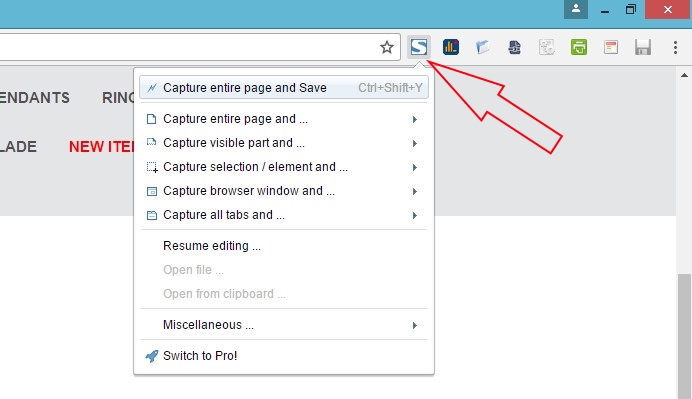Visit our Contact Page
How to open your cart on another computer?
https://www.silverforte.com/blog/how-to-open-your-silver-forte-shopping-cart-on-another-computer/
Download catalog
Here you can download our Excel Products Catalogs:
We do update the catalogs once a month.
How to make catalog
You can create items and categories catalog capture pages with FireShot addon.
You can save pages as *.PDF or Image, you can edit it or send e-mail.
It will scan the open page from header to footer and automatically save the result.
To be able to take web page captures, the following should be installed:
1. Google Chrome or Mozilla Firefox 2 or above (http://getfirefox.com)
Also FireShot addon is available for Firefox, Chrome, Internet Explorer, Seamonkey, Thunderbird and Opera.
2. FireShot addon (v. 0.91 and higher for Firefox and v.0.98.23 for Chrome) (http://getfireshot.com)
Then you go and click on addon in your browser or just use combination Ctrl+Shift+Y